Industrial Safety System

Abstract
This industrial safety system project aims to decrease the damage caused by fire outbreaks in industries due to leakage in petroleum, chemicals, and kerosene oil, which results in human loss and property damage. It is important to have a system in every place that can keep locations secure and appropriately give an alert in case of an emergency. It can also send the information to the Occupational Safety (OSH) team so that they can save and help the people in the workplace. The Arduino (UNO) system is built in such a way that it can detect hydrogen sulfide using MQ-136 gas and fire using a flame sensor. The MQ-2 gas sensor is used to detect smoke and methane, while the DHT-11 sensor is used to record temperature and humidity. If harmful gases get leaked the sensors get active and send the information to the Arduino and the buzzer gets active and gives an alert to the people nearby.
Introduction
Industrial safety system was developed to protect those working people from danger. The chemical reactions are protected by the industrial safety system , which also secure the environment and the plant itself. Over 4 million people worldwide pass away from injuries each year. In 2015, India reported 413,457 accidental injury-related fatalities. The manufacturing sector contributes significantly to injury morbidity and mortality. This project helps to reduce the risk to the workers working in the industry. If any harmful gas is leaking or a fire accident may happen then this device gives an alert to the worker so that they can save their lives. The main advantage of this industrial safety system project is that accidents can be avoided, and immediate action is taken by the people
Components Required
Hardware Requirements
- Arduino Uno : Arduino Uno is a microcontroller from Arduino Family, a friendly board based on the ATmega328..
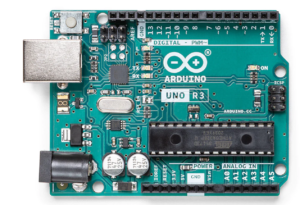
For more details, pinout and datasheet, you can visit : https://docs.arduino.cc/hardware/uno-rev3
- DHT11: DHT sensor is used to measure the temperature and humidity. It uses a capacitive humidity sensor and a thermistor to measure the surrounding air.
- Flame sensor: it detects the flame and responds to the presence of the flame.
- Gas sensor (mq2,mq136): There are many MQ sensors but the best for alcohol detection is Mq-2,136. This sensor provides both digital and analog output.
- Buzzer: The buzzer is an electric-sounding device that generates sounds.
- LED: A light-emitting diode (LED) is a semiconductor light source that emits light when current flows through it.
Software Requirements
Arduino IDE : Arduino IDE (Integrated development environment) is software that is used to dump the program into boards. Arduino- IDE’s primary use is to build electronics-related projects. Arduino is an open-source platform simple and easy-to-understand platform for coding.
HOW TO INSTALL ARDUINO IDE CLICK ON THE LINK :
https://techieyantechnologies.com/2022/10/installation-of-arduino-ide/
Block diagram
The following block diagram, dht11, flame sensor, the gas sensor is an input device that sends data to Arduino. Buzzer and led are output devices that receive information from the Arduino
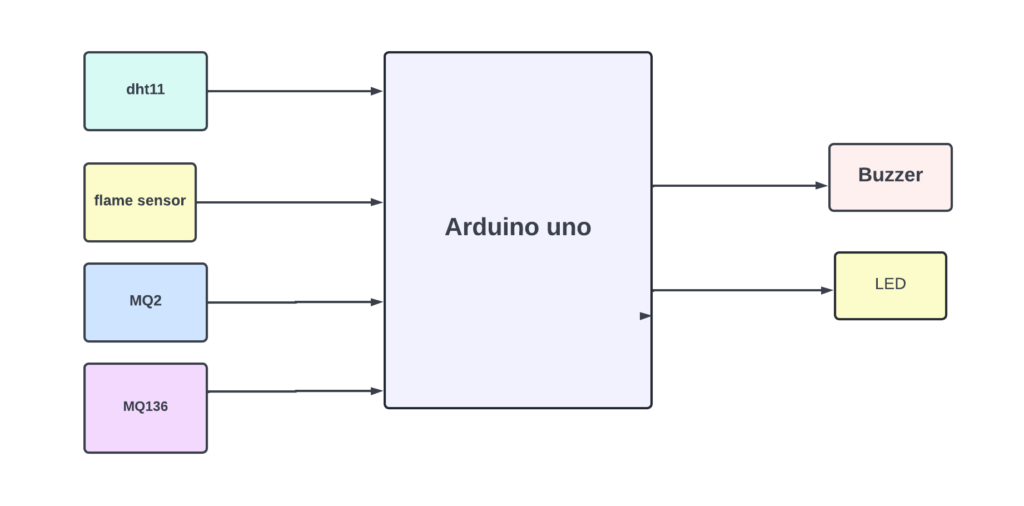
Flow Chart
A flowchart is a diagram that shows a process’s steps in proper order. Similarly, the following flowchart talks about the steps involved in the project and the sequential flow of the code also. So, as it starts, first, the flame sensor, dht11, mq2, and mq136 detect the presence of harmful chemicals, high levels of humidity, and the presence of fire. If the sensor detects any of this then the led and buzzer get activated. Else the buzzer and led are turned off
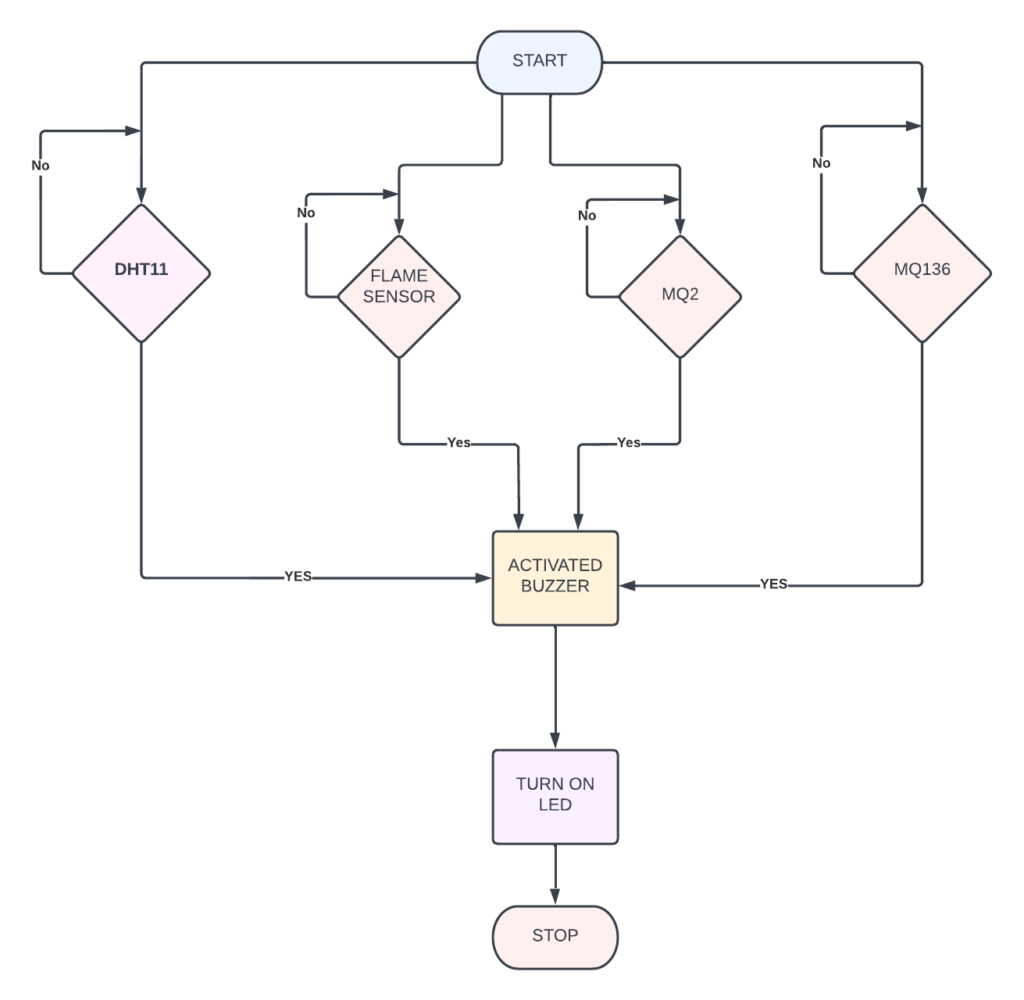
*website used to make Flow Chart and Block Diagram : https://www.lucidchart.com/pages/
Pin Wiring
Gas Sensor
Gas sensor has 4 pins
The following pin connection is about the connection of the gas sensor with Arduino Uno. The gas sensor has 4 pins, the MQ-2 is connected to 5v of Arduino Uno, the analog pin is connected to A0 and the Ground (GND) is connected to the GND of Arduino UNO.
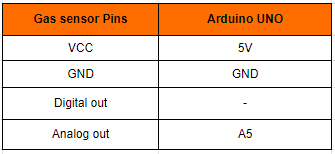
Flame Sensor
Flame sensor has 4 pins
The following pin connection is about the connection of the gas sensor with Arduino UNO. The flame sensor has 4 pins, the flame is connected to 5v of Arduino UNO, the analog pin is connected to A5 and the Ground (GND) is connected to the GND of Arduino Uno and the digital pin is connected to d11 of Arduino UNO.
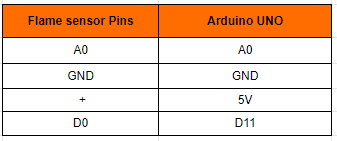
Buzzer
Buzzer has 2 pins
The below pin connection is about the connection of the buzzer with Arduino Uno. The buzzer has 2 pins, the Buzzer is connected to the GND of Arduino Uno. The other pin is connected to D13 of the Arduino nano.
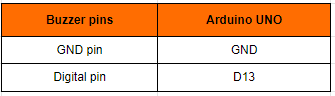
LED
LED has 2 pins
The pin connection is about the connection of the led with the Arduino Uno. LED has 2 pins, the LED is connected to 5v of Arduino UNO. And the other pin is connected to digital pin D11 of Arduino UNO.
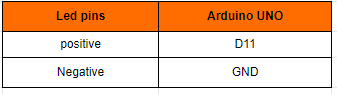
Lm138
Lm138 has 4 pins
The following pin connection is about the connection of the gas sensor with Arduino Uno. The gas sensor has 4 pins, the MQ-136 is connected to 5v of Arduino Uno, the analog pin is connected to A0 and the Ground (GND) is connected to the GND of Arduino Uno.
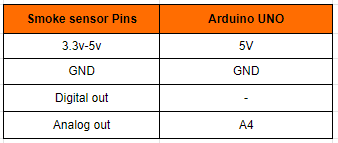
Circuit diagram
Follow the below circuit diagram to understand the connection made to different devices.
Note: Make sure to take proper precautions while connecting the components.
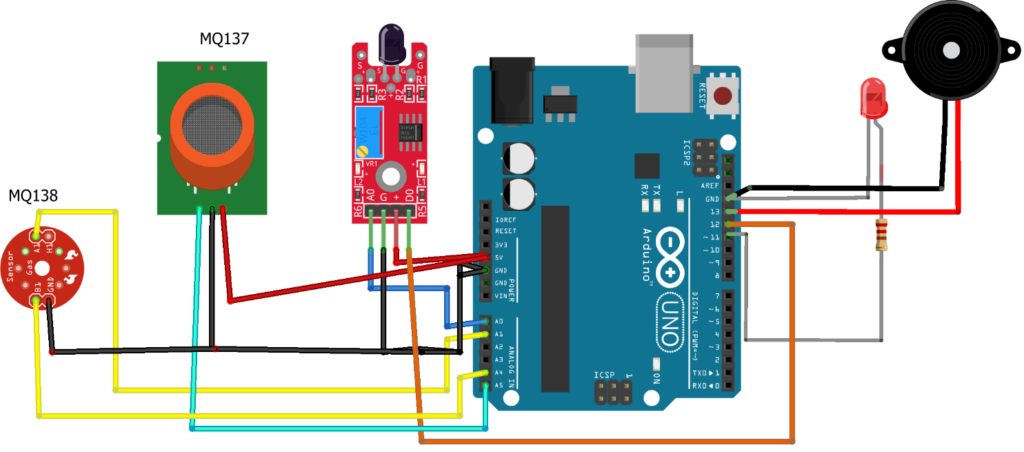
Working
The next step after setting up the connection is to upload code to Arduino Nano and power it. When the system is turned on, Arduino gets input from the sensors, if any harmful gas is detected, the flame is deleted, or rises in humidity then the buzzer and led will be turned on else it will be off.
Conclusion
Hence, we developed the industrial safety system project. Our approach presents that the safety and health of workers should not be sidelined. these aspects are important in product development because they will increase production.
Working Code
#define MQ137 A0 //smoke sensor pin connecetd to pin A0 of Arduino Nano
#define MQ138 A1
#define Buzzer 8 //buzzer pin connecetd to pin 8 of Arduino Nano
#define LED 13 //LED pin connecetd to pin 9 of Arduino Nano
#define Thres_Val 460 //Threshold value of MQ3 reading should be trigger
#define flamePin 4
int Flame = HIGH;
int value1; //integer value is define to store the output of MQ3 sensor
int value2;
void setup()
{
pinMode(MQ137, INPUT); //Set MA3 as INPUT device
pinMode(MQ138, INPUT); //Set MA3 as INPUT device
pinMode(Buzzer, OUTPUT); //Set Buzzer as INPUT device
pinMode(LED, OUTPUT); //Set LED as INPUT device
pinMode(flamePin, INPUT);
Serial.begin(9600);
}
void mq137() {
value1 = analogRead(MQ137); // reads the analog value from smoke sensor
Serial.println(value);
if ( value1 > Thres_Val ) //if smoke is detected
{
digitalWrite ( LED , HIGH ); // turns the LED on
digitalWrite(Buzzer,HIGH); // turns the buzzer on
}
else {
digitalWrite(LED, LOW); // turns the LED off
digitalWrite(Buzzer,LOW); // turns off
}
delay (500);
}
void mq138() {
value2 = analogRead(MQ138); // reads the analog value from smoke sensor
Serial.println(value);
if ( value2 > Thres_Val ) //if smoke is detected
{
digitalWrite ( LED , HIGH ); // turns the LED on
digitalWrite(Buzzer,HIGH); // turns the buzzer on
}
else {
digitalWrite(LED, LOW); // turns the LED off
digitalWrite(Buzzer,LOW); // turns off
}
delay (500);
}
void flamesensor()
{
Flame = digitalRead(flamePin);
if (Flame== LOW)
{
digitalWrite(buzzerPin, HIGH);
digitalWrite(LED , HIGH);
}
else
{
digitalWrite(buzzerPin, LOW);
digitalWrite(LED , HIGH);
}
}
void loop(){
}
If You Face Any Issue Feel Free To Contact us Any Time.

