NUMBER PLATE DETECTION USING MATLAB
Abstract
The main objective of this project is to make an effective automatic number plate detection system. In this modern era with the increase in population the number of vehicles have also drastically increased. As the population is increasing the number of vehicles are also drastically increasing, so identifying and maintaining the record of vehicle numbers becomes difficult. There should be an automatic fraud detection system to know whether the vehicle number is valid or not. In some cases there might be two vehicles with the same number plate and manually recording and checking for these vehicles is time taking, not efficient and requires manpower. To deal with this issue an automatic number plate detection system is built where it will take the image of the vehicle, crop the number plate and process it and tell whether the number is valid or not. It helps us to eliminate the problems in identifying vehicles for traffic control and it can be utilised in various places like hospitals, shopping malls, public places etc. In matlab the automatic number plate detection system(ANPD) is built with the help of image processing and bounding box technique. This system also takes the method of OCR to detect the number plate.

Code Description & Execution
Algorithm Description
IMAGE PROCESSING : Image processing is important to maintain the quality and clarity of the image
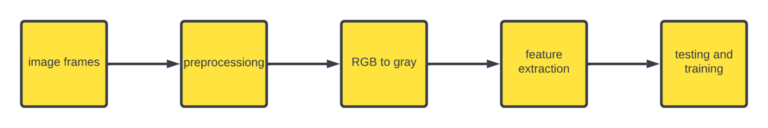
Steps to image processing
- In the first step the image is extracted and the image is preprocessed
- RGB-grayscale :It is then converted from RGB to grayscale
- Feature extraction : Then the grayscale image is converted to binary image(it takes the darkest colour as zero and brightest colour as one ).
- Then the image is mapped to the existing data of the letters and numbers.
The bounding box technique is used to crop the number plate from the processed image.
Code Description
There are three main codes for execution :
- No_alpha_Template.m : This code contains the data of letters and numbers in the form of array
- Letter_detection.m : This code is used to detect letters and numbers. It compares the number plate image with the data in No_alpha_Template.m by applying correlation.
- No_plate_regonization.m : No_plate_regonization is the main code of the project where the number plate image being loaded, converted into grayscale and bounding box technique is applied where the objects are removed and the number plate is cropped. Letter_detection function is called to apply the correlation between number plate and data in the template and displays the number plate number. Number plate images are stored in the “Number plate images ” folder which is included in the zip file.
Note: if we want to add more images, extra images should be stored in the Number plate images folder in the zip file. The additional images should have the same width and length and quality as previous images.
Note: Matlab file or codes are saved in .m and .mat format
(Don’t worry if you don’t know the basics of the MATLAB Click here to watch our video about MATLAB software basics)
Steps to Execute the Code
- Download the zip file and unzip it, you will find all required files.
- Open MATLAB software and click on folder symbol located at the left corner , to load the file location
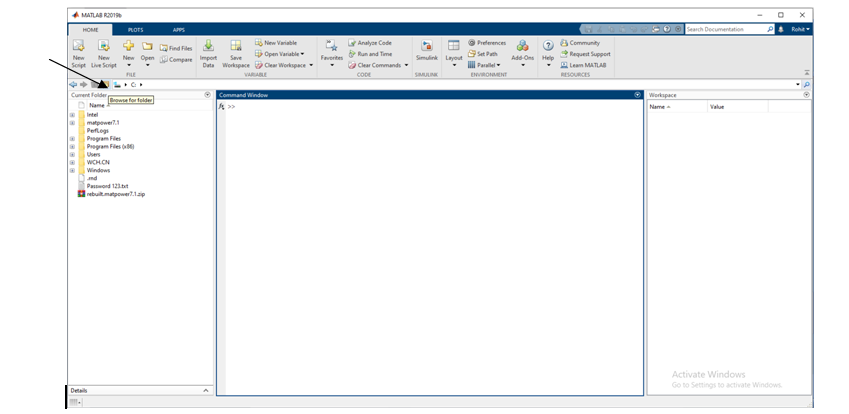
3. After clicking on folder symbol a window will pop up to select the file location
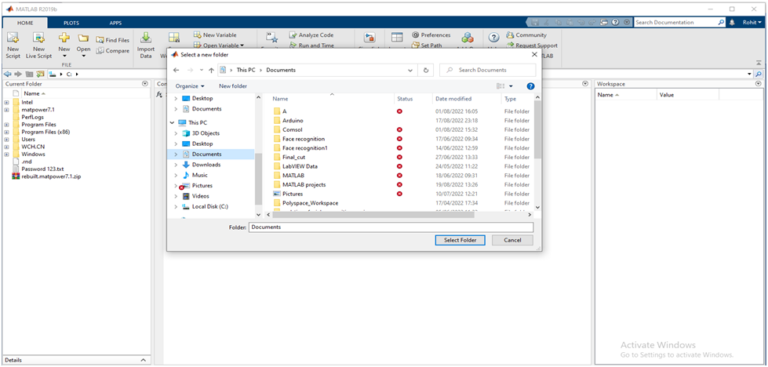
4. Click on the “No_plate_regonization.m” code present in the current folder

5. Click on Editor (present at top), Run the No_plate-regonization.m by clicking on Run button , code will be executed and output will be displayed.
Result
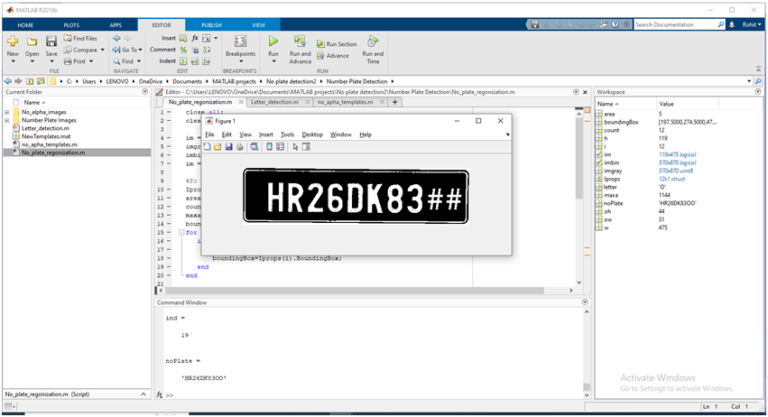
Note:
- We don’t need to run the Letter_detection.m file due to it being a “function” which will be included in the main code.
- No_alpha_templates.m is need not be executed because NewTemplates.mat file is included in the zip files so, we only need to run or execute No_plated_recongzation.m(main code)
Issues Faced
- Name of the Number plate images must be given properly along with type of the Image like jpeg, png, etc
- Executing the no_plate_template.m code will add more size in arrays data of numbers and alphabets stored in Newtemplate.mat which creates errors in resizing the number plate images
