Days Calculator In Python
Abstract
Day’s calculator using python is a very interesting kickstart python project for those who are just starting their python journey, which allows them to know about all the basic concepts available in python. It helps people to know how many days are left in a year and how many days has finished in a particular year. The main application of this project is where, Sometimes It might very difficult to know which day of the year we are in, as it might not be important to most of the users, but it is. Like we remember what date and day we are in. the datetime function returns date object with same year, month and day. All arguments are required. Arguments may be integers. But, having the knowledge of remaining and passed dates in a year can be very helpful in doing long term tasks and taking decision based on the goals.
Sometimes it can be helpful to know what day it is and day number of year. So, we are going to replicate the same in our project where, we will create a project which tells as the number of days in any of the year

Programming Methodology
In this days calculator project we are going to do two different code in two different cells
In the first code we give the two date-month-year in the code to get number days in between the two.
In the second code we take date-month-year as input to the user and the inputs can be different each time .
Code Description & Execution
How to Execute?
Step 1 :
You need to open the jupyter notebook in the path directory on the anaconda prompt shell.
In my case
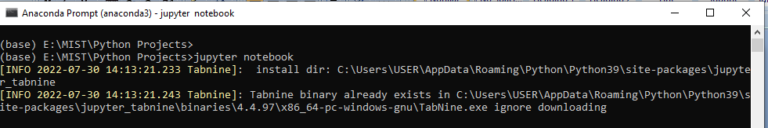
To perform the above step you already need to have knowledge of installing jupyter notebook and running anaconda shell, if you don’t know how to install or run jupyter notebook check our previous articles about it.
Step 2 :
Open .ipynb file from the folder
–
Run both files.
Step 3 :
You can modify date-month-year in the first code
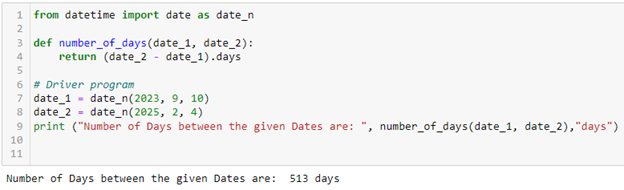
For second code after giving the inputs you will get the result
Output
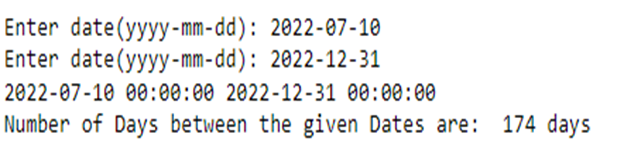
Issues you may face
- While giving right path in the Anaconda prompt shell to open jupyter notebook in correct directory or opening the correct ipynp file.
Note:
All the required data has been provided over here. Please feel free to contact me for model weights and if you face any issues.
https://techieyantechnologies.com/contact/
Yes, you now have more knowledge than yesterday, Keep Going.
Click Here To Download This Code And Associated File.

