Arduino IDE (Integrated development environment) is software that is used to dump the program into boards. Arduino- IDE’s major use is to build electronics-related projects. Arduino is an open-source platform simple and easy-to-understand platform for coding.
To install Arduino-IDE, go to the website mentioned below and download the appropriate version according to operating system requirements.
Click here: https://www.arduino.cc/en/software
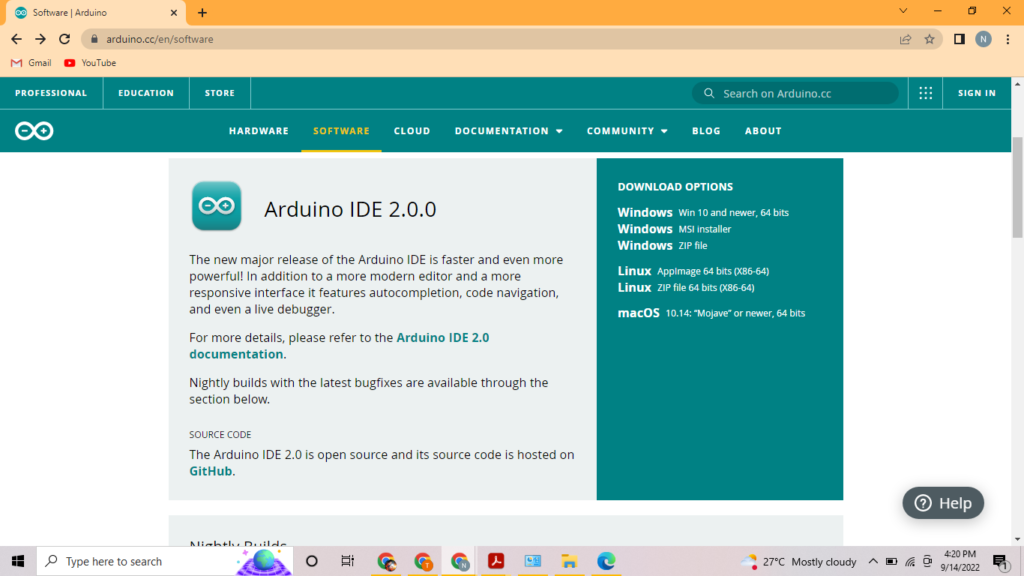
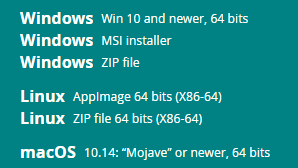
A new page appears, if you want donate then you can else click just download
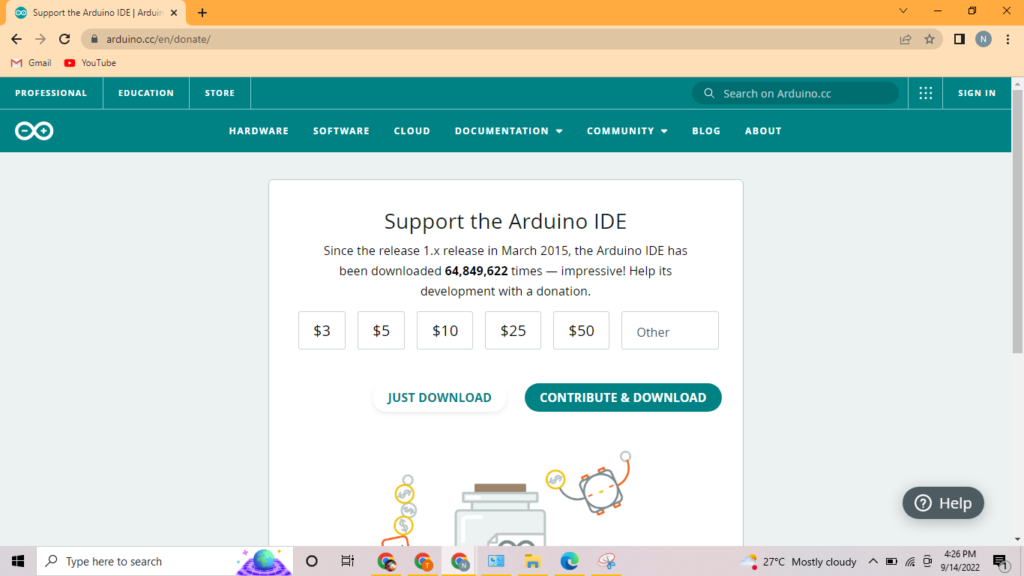
The link below is for windows with 64-bit u can directly download it.
Click Here: https://downloads.arduino.cc/arduino-ide/arduino-ide_2.0.0_Windows_64bit.exe
Installation is a pretty easy process, just accept with the default permissions
- Click I Agree to continue the installations
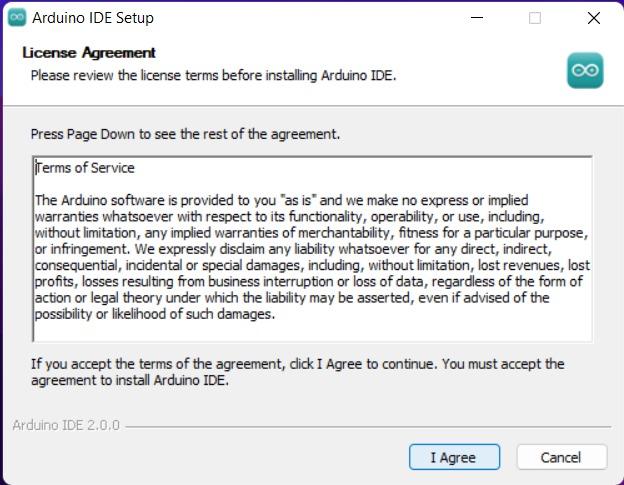
- Click next to continue the process of installation
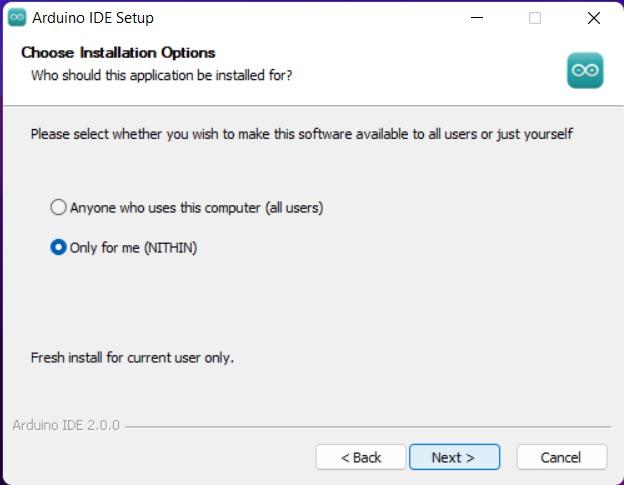
- Select the location as per the requirement and click Install
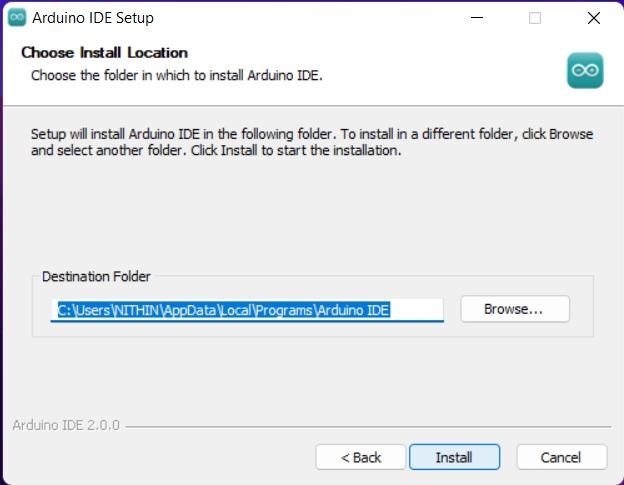
- As it is getting started with loading. After completing the loading part click Next to continue
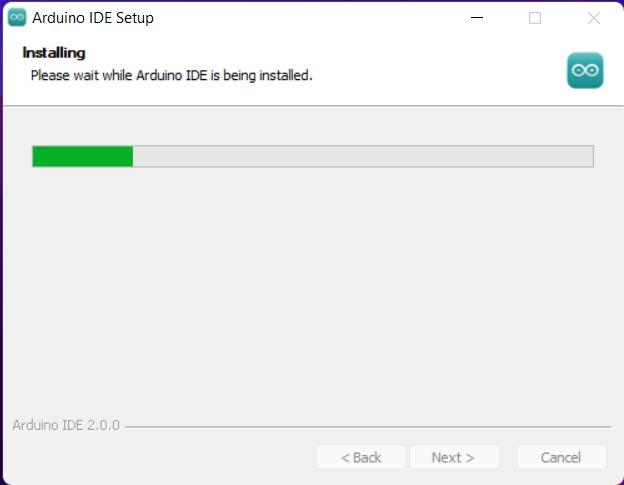
- Once it is done with installation click finish
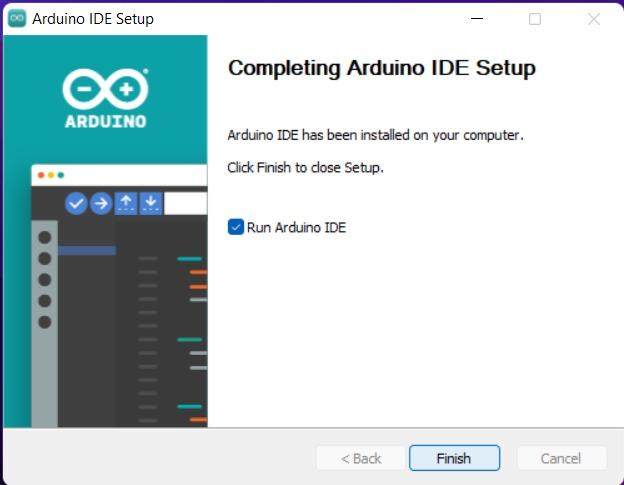
- Now the screen appears where one can start to write the code
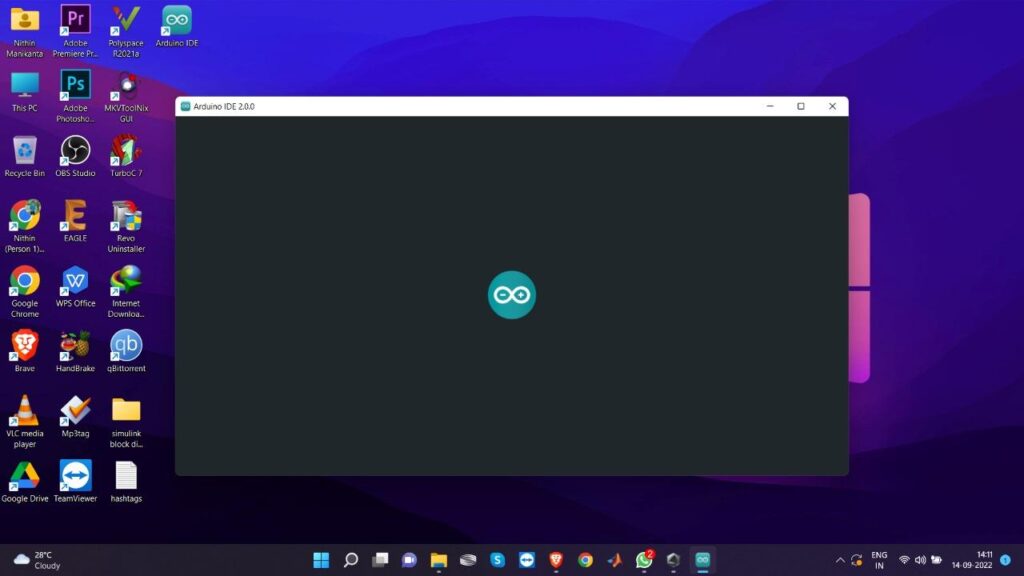
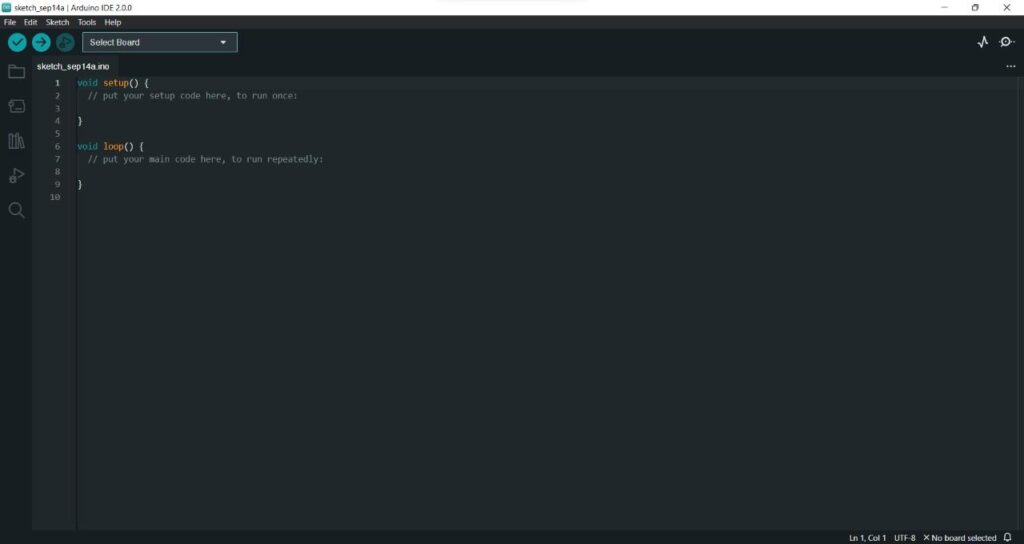
Now you are ready to go. Enjoy programming!!
