Grid Interactive Solar PV Based Water pumping Using BLDC Motor Drive
Abstract
Grid Interactive solar PV is environmentally friendly and also provides power from external renewable sources like sunlight. It can provide water for the fields regardless of day or night or any climate problem, by storing electricity. This is done through a three-phase grid connected to the water pumping system. Thus it is grid interactive. In the previous papers they designed a water pumping system having a high rate of water flowing with low power consumption. This project has a three-phase utility grid that gets power supplied to it from PV Array and can draw power from the grid when there is no connection with the BLDC motor which is low of cost. This water pumping system takes power from solar Photovoltaic arrays with MPPT operation to improve power quality and reduce total harmonic distortion. The power conversion is helped by a voltage source converter (VSC) that controls the bi-directional power flow. The utility grid is connected to a voltage source inverter (VSI) that feeds power to a BLDC motor. The motor gets maximum power to pump water from the PV array. This water pumping system can be demonstrated or represented using Matlab Simulink software.
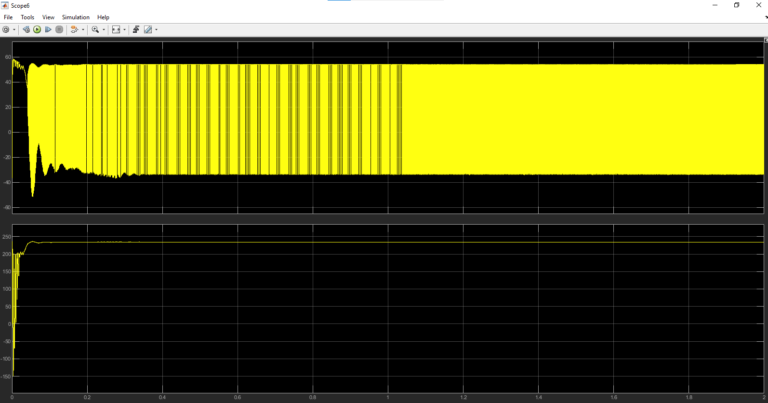
Code Description & Execution of Grid Interactive Solar PV Based Water pumping Using BLDC Motor Drive
Algorithm Description
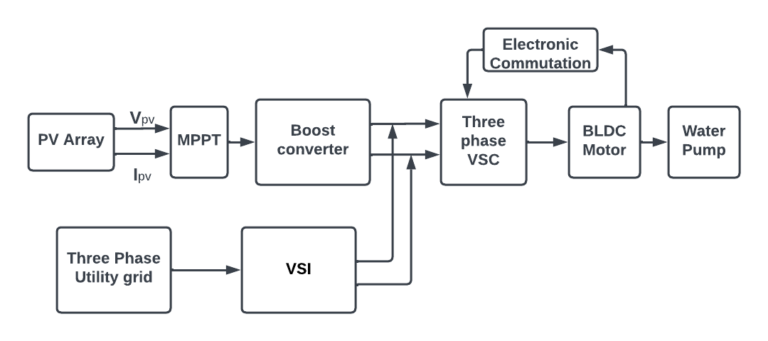
Fig : Block diagram of grid interactive PV array based water pumping system using BLDC motor drive
Solar energy is converted into electric power by the PV array, which delivers current and voltage to the MPPT system. This generates an AC power supply to a DC-DC boost converter which then gets converted into a DC power supply and flows via a three-phase voltage source converter (VSI). Then this power supply is generated to BLDC ( Brushless DC motor) motor drive which uses the supplied power to run the motor and pumps the water.
A three-phase utility grid is connected to VSI. There is a bi-directional power flow between the voltage source inverter and the DC bus of VSC based on UVT generation. A bi-directional power flow takes place when there is no motor connected to VSC then the power supply from the PV array is generated to the utility grid and when the power supply from the PV array is not present, the BLDC motor draws power from the three-phase utility grid, no need of having any batteries. The bi-directional flow allows power to flow in either direction and was enabled by VSC through a DC bus that controls the speed of the BLDC motor. The three-phase utility grid has more advantages than the single-phase one, This is because it has a higher power-to-weight ratio than single-phase operation, high efficiency and low cost. An inbuilt encoder generates three hall effect signals to carry out electronic commutation of the BLDC motor which is performed by VSI.
Code description:
- The Simulink file is saved in file_name.slx format which is a Simulink model.
- It contains the blocks of components and devices that represent a grid interactive solar PV-based water pumping system using the BLDC motor model.
- If you want to learn how to use Matlab/Simulink click hear.
Steps to Execute the Code
- Download the Simulink model file which is in .slx format. I.e.PV_VSC_BLDC.slx
- Open matlab and click on the Simulink icon on home tab
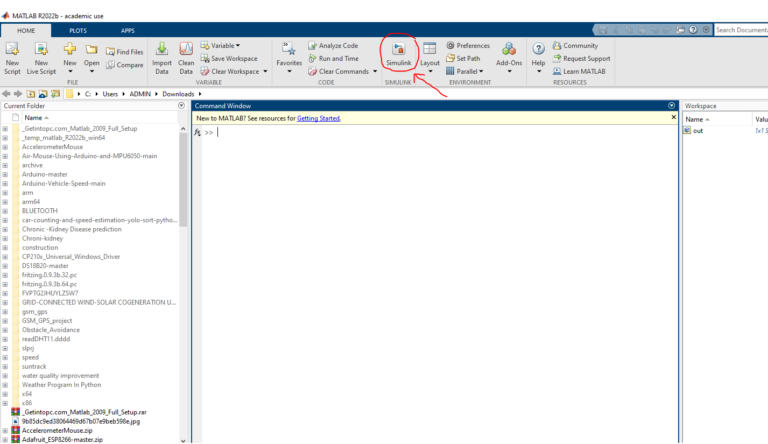
3. Click on simulink option. It will direct you to this page.
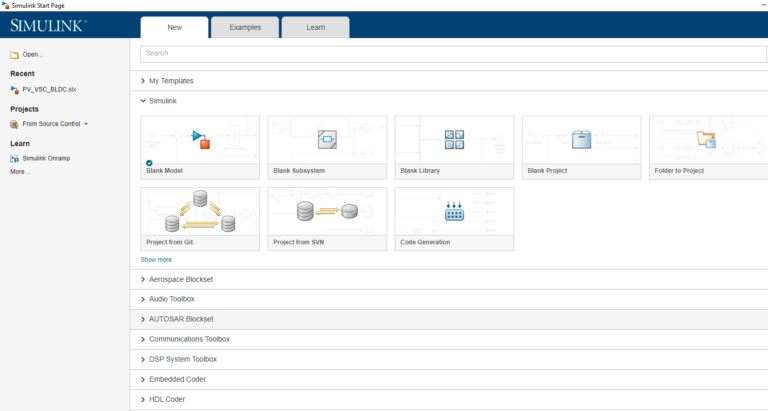
4. Click on the Open file option to open the project file. A pop window appears where we can select files from folders.
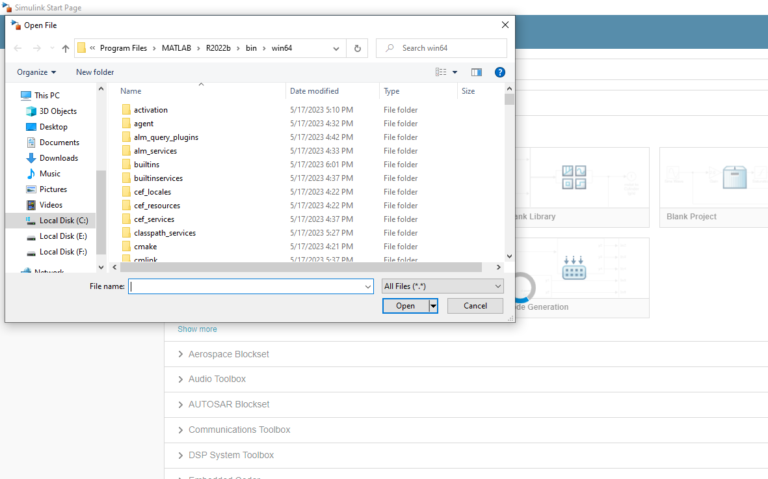
5. Run the selected simulink file to observe the results
Results of Grid Interactive Solar PV Based Water pumping Using BLDC Motor Drive
:
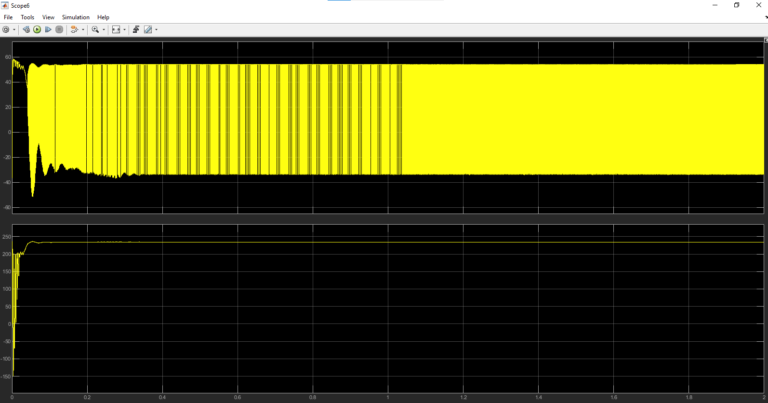
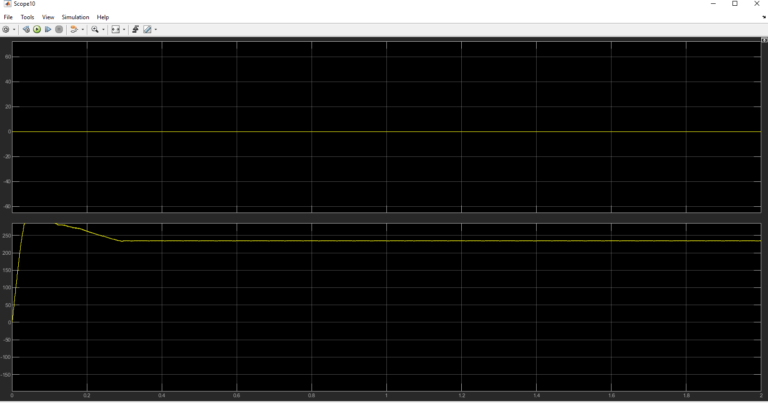
Issues Faced
- For every new version of Matlab, the components and devices perform different mechanisms and new versions are updated with new components.
- Need to arrange the components and connections properly to avoid circuit errors.
- Toolboxes related to project files should be installed in Matlab.
- Check whether the parameters given are correct or not
