GRID CONNECTED 250kw PV
Abstract
The main objective of grid connected project is to build a 250kw PhotoVoltaic system using inverter controllers, to supply the power to the load through the grid. Oils, natural gases and coal are the types of non-renewable energy resources that are depleting. Other sources like nuclear fission produce harmful radiation which will affect human beings. Coming to renewable energy sources, solar energy is one of the most promising sources to generate electricity. This project utilises solar energy to produce current. A three-level IGBT(insulated-gate bipolar transistor ) bridge converter is used to convert the DC power which was given by solar array. It is basically used as a switching device.

Code Description & Execution of Grid Connected 250 kw PV System
Algorithm Description
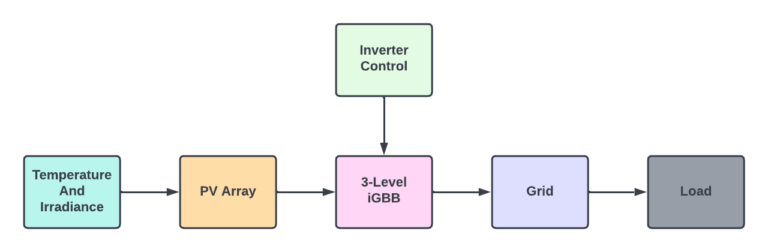
Block diagram of grid connected PV system
- First the temperature and irradiance parameters are taken and given to the PV array(solar panel).
- The power produced by the PV array (panel) is given to the three-level IGBT bridge which is controlled by an ‘inverter controller’.
- Then the three-level IGBT bridge converts the DC input power into AC.
- The converted current is then given to the grid.
- At last the power is distributed to loads with the help of the grid.
Model Description
There is one main simulation file to execute the project : power_PVarray_250kw
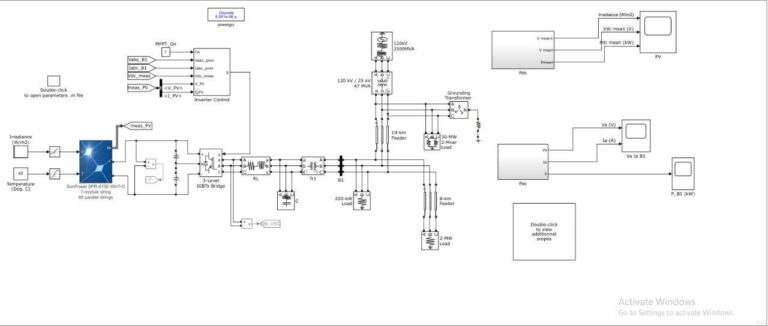
The above is the simulation diagram of a grid connected PV system where temperature and irradiance are given as input parameters (a .m file block is created to store and give the values of irradiance). There is a separate block named as power gui used to solve the calculations. The grid block is made of transformers and capacitors which are controlled by the inverter controller. In the PDC block mean values of DC irradiance, voltage and power are calculated.
Note:SIMULINK fileS or codes are saved in .mdl and .slx format
(Don’t worry if you don’t know the basics of the MATLAB/SIMULINK Click here to watch our video about MATLAB/SIMULINK software basics)
(Click here to download the zip file of the project)
Steps to Execute the Code
- Download the zip file and unzip it
- Open matlab and click on simulink icon on home tab
- Click on open when the following window pops up :
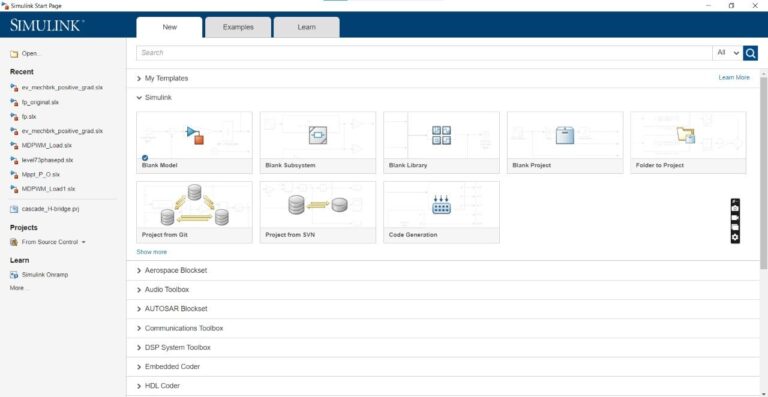
- A window pops up from which select the required file and click on open
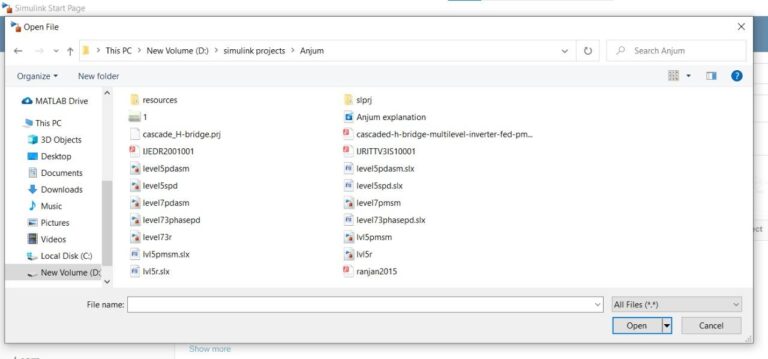
- Once the file is opened, click on run which is in the simulate tab. Once the simulation is ready click on scope to view the results.
Results of Grid Connected 250 kw PV System
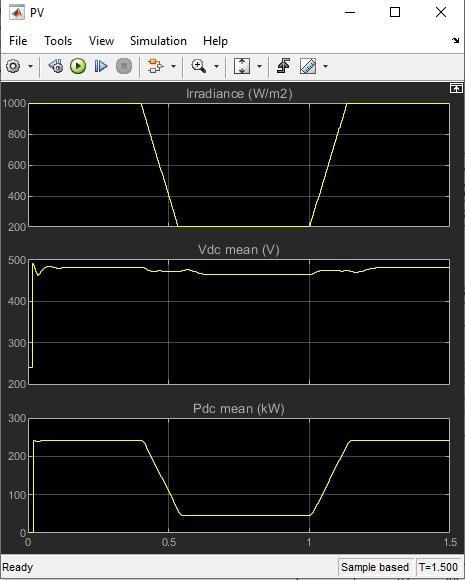
When the scope of pac is viewed we get the following results :
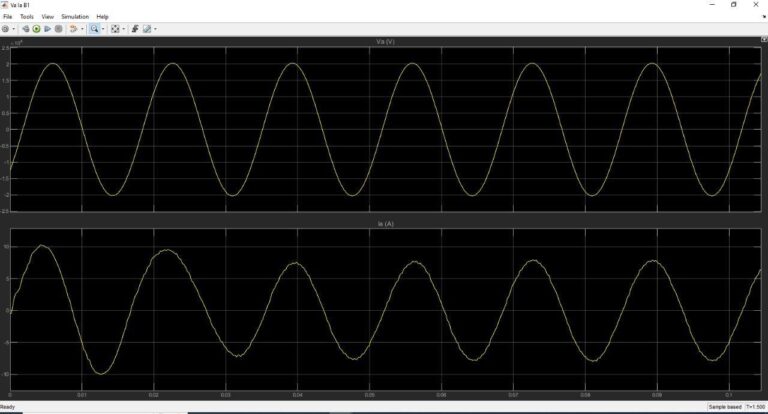

To view the scope of other parameters click on ‘double click to view additional scopes’.
Issues Faced
- This project is designed in matlab version R2019b. Errors might occur because of the version difference.
