FACE DETECTION SYSTEM
Abstract
The main objective of this project is to build a face detection system using deep learning alexnet.s algorithm. Face Detection System is one of the biometrics used to know the person’s identity. It is widely used in many applications i.e face lock in our mobiles. It can be used for security purposes in industries, homes and it can also be used in attendance based systems. Face detection can be termed as an effective biometric system as it uses unique mathematical and dynamic patterns.

Code Description & Execution for Face Detection System
Algorithm Description
- In the first step the system will check whether the face is detected or not. If the face is detected then it is converted to grayscale and with the help of bounding box technique the face and its features are extracted.
- In the second step the images are collected and are resized into [227 227] resolution as alexnet will work [227 277]resolution images.
- Then the collected images are being familiarised with the system through alexnet.
- If the system detects a familiar face then it will add the person’s name in the excel. If not it will display ‘no face detected’.
The following are the important toolboxes which needs to be installed:
- Computer vision toolbox
- Image acquisition toolbox
- Image processing toolbox
- Deep Learning alexnet.s toolbox
In matlab computer vision is the one of main toolboxes which is enriched with algorithms which are used for object detection, image recognition, motion estimation, activity recognition etc. Image acquisition toolbox is the second most important toolbox in this face detection system which is used to integrate cameras with matlab. Another toolbox used in this project is the image processing toolbox which is used to work with images. The last and very important toolbox to make this system work is deep learning alexnet.s toolbox which is an eight layer deep convolutional neural network.
Code Description
There are six main codes for execution of project :
- face_detection.m : This code is used to check whether the system is detecting the face or not.
- data_collection.m : This code is used to extract the images of the person
- training_model.m : this code will train the model according to data provided to it. With this code the model learns and gets itself familiarised with images.
- face_recognizing.m : this is the main code. If the system recognises the face of the person, it will show the person’s name and add that person’s name in the excel sheet.
Note: Matlab file or codes are saved in .m and .mat format
Steps to Execute the Code
- Download the zip file and unzip it.
- Open matlab and click on ‘ browse for folder’ icon
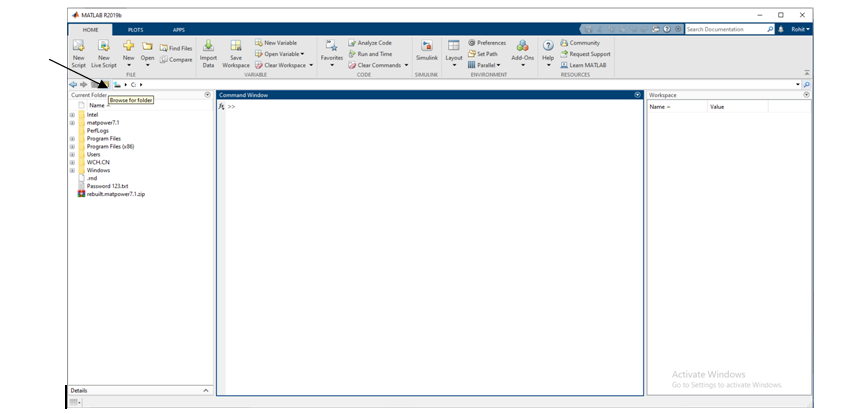
3. A window will pop up from which required folder can be selected
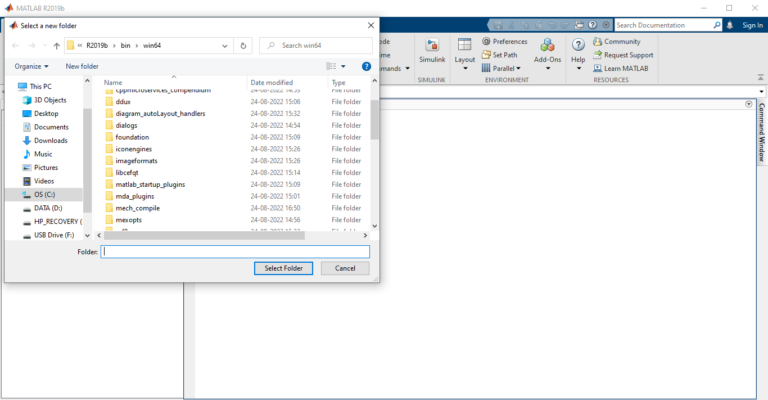
4. Add all .m files to the script from the ‘current file’ window.
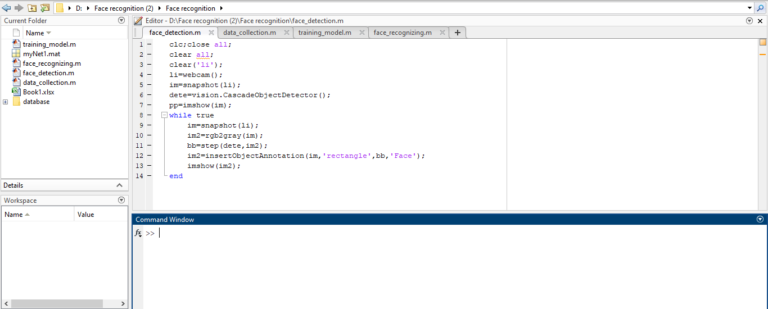
5. Run the code in the following order : face_detection.m, data_collection.m, training_model.m face_recognizing.m and get the desired output.
Results for Face Detection System
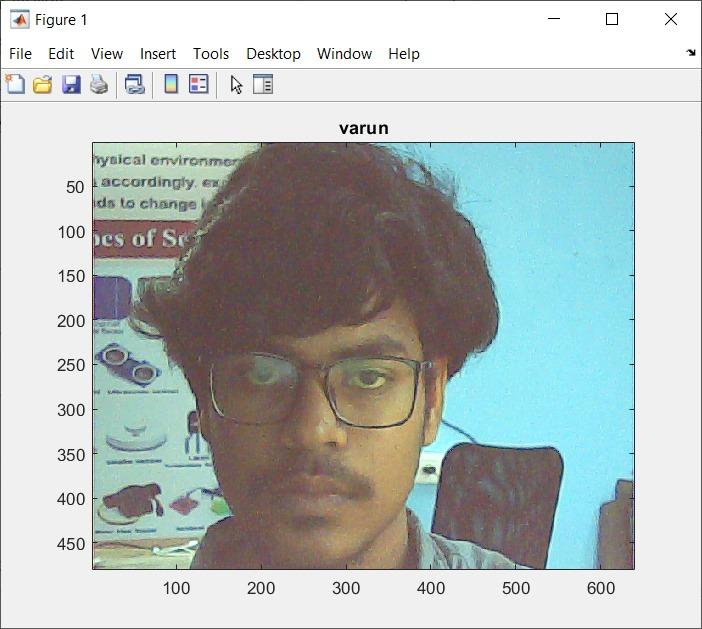
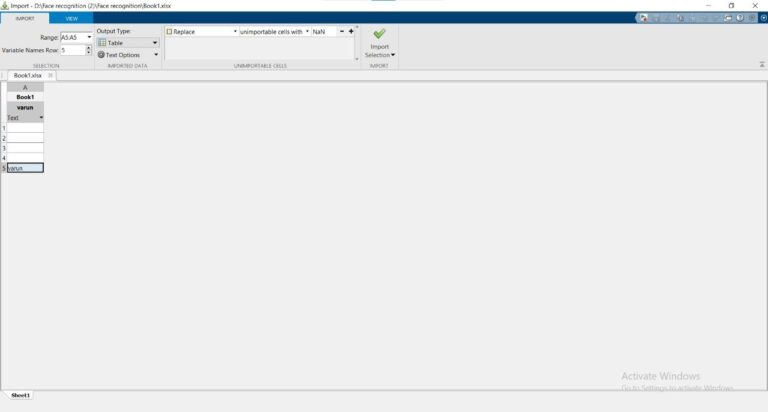
Issues Faced
- Don’t forget to add all the toolboxes used to run this project
- There might be a version issue. Based on the version of your matlab there might be a slight change in the functions.
- Before running the code make a sub folder from the users name in the database folder. Select that subfolder before running the data_collection file.
- The user has to enter the number of subfolders before running the training_model code in the eighth line or else it will be an error.

