Tic Tac Toe Game with AI Integrated and Front End Framework
Abstract
GUI based 5×5 tic tac toe game with 2 modes 1.player vs AI 2.player vs player. We have given certain conditions for the ai to perform its operations and the AI performs quite well and is difficult to beat. Player vs Player allows us to play it with 2 users.
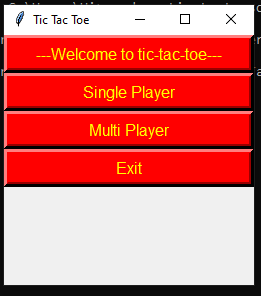
Code Description & Execution
Algorithm Description
To build this game, I first created the board. This is a 5×5 game and hence a board with 25 boxes for entries.
Next, I created the winning conditions i.e. when the game should end, when either vertically or horizontally 5 elements of same character are repeated.
I wrote a function to get the input from user based on a mouse click, the entry is done only when that particular area/board location does not have any previous value on it.
For the AI to decide which moves to make next, I used basic if else conditions. The AI first covers the corners to make sure the probability of AI winning is high and the other moves are based on how the user gives his/her input. The program is designed in a very basic way but the AI is difficult to beat. It is easy to play a tie game though. We have used MinMax algorithm to build similar TicTacToe game on our website (Follow this link : Simple Tic Tac Toe using Python and AI bot to play with you )
To make the game more interesting, I added a timeout condition wherein if the player does not make his/her move in 5 seconds (you can change this in code), the player loses the match.
How to Execute?
So, before execution we have some pre-requisites that we need to download or install i.e., anaconda environment, python and a code editor.
Anaconda: Anaconda is like a package of libraries and offers a great deal of information which allows a data engineer to create multiple environments and install required libraries easy and neat.
Refer to this link, if you are just starting and want to know how to install anaconda.
If you already have anaconda and want to check on how to create anaconda environment, refer to this article set up jupyter notebook. You can skip the article if you have knowledge of installing anaconda, setting up environment and installing requirements.txt
To run the code, open anaconda prompt. Go to virtual environment if created or operate from the base itself and go to your file location and type python gui.py to run the code.
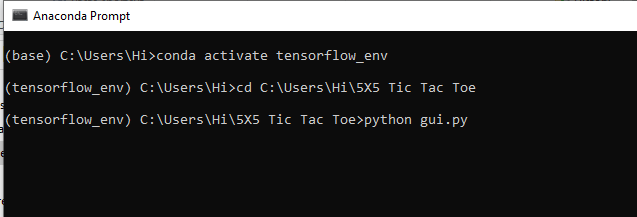
- py: Game with timeout condition which makes it hard.
- py: Game without timeout condition.
Data Description
No dataset used. It is all done on the basis of probability and permutation and combinations.
Results
You can select any option based on your choice.
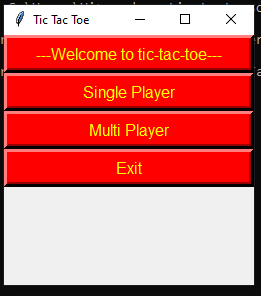
Demo game of user vs computer.
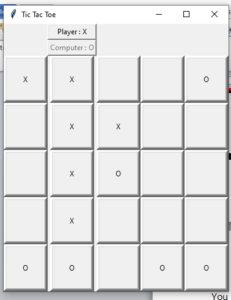
Result when I did not enter my move within the given time.
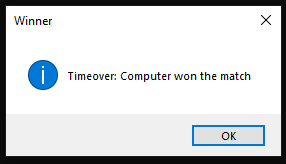
Issues Faced
- Ensure you have all libraries installed.
- Give correct paths wherever necessary.
I built this code after referring to an article from geek for geeks. It was a 3×3 board, i just changed it to 5×5 board adding the win conditions and also gave time delay as an add on.
Click Here To Download This Code And Associated File.

