The library is a series of functions, constants, variables, and other definitions that are included as part of the core compiler package. It helps to reduce the errors in programming and increases the efficiency of the program also helps to reduce the size of the program.
There are two different ways to download libraries
- Installing the library from the library manager
Go to sketch > include library > manage library
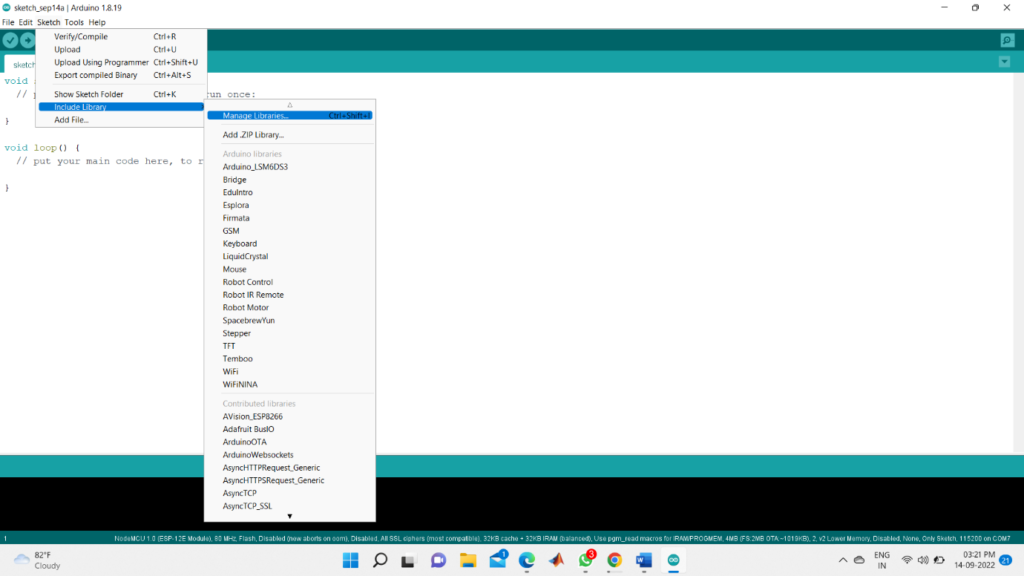
- After clicking, manage libraries wait for a minute. After that, you will be able to see another interface where you can download libraries.
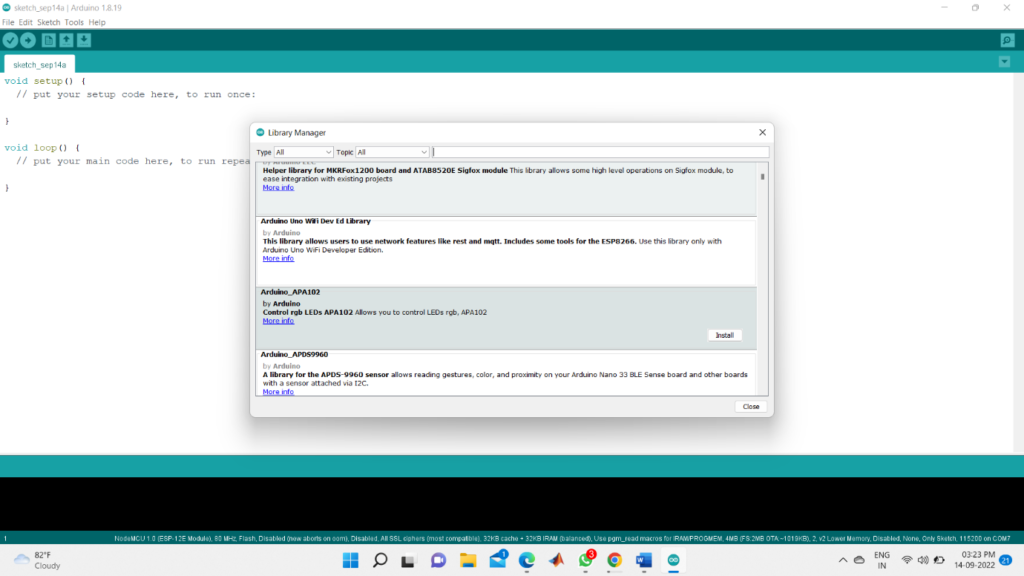
- Now you can search for the library that you want to install in the search bar then you can click install. As in the following picture, you can see
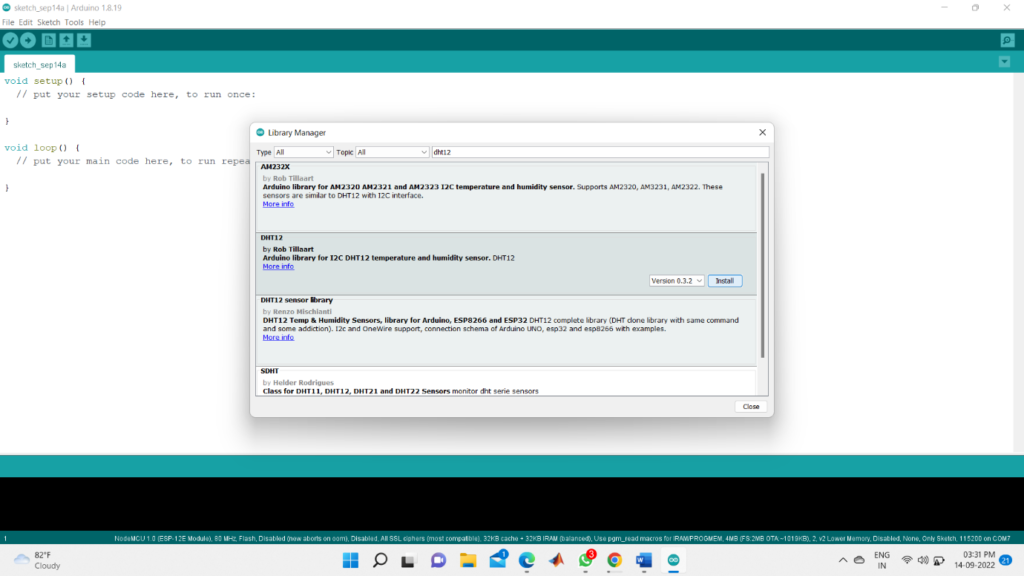
- The library will get installed as you can see on the screen
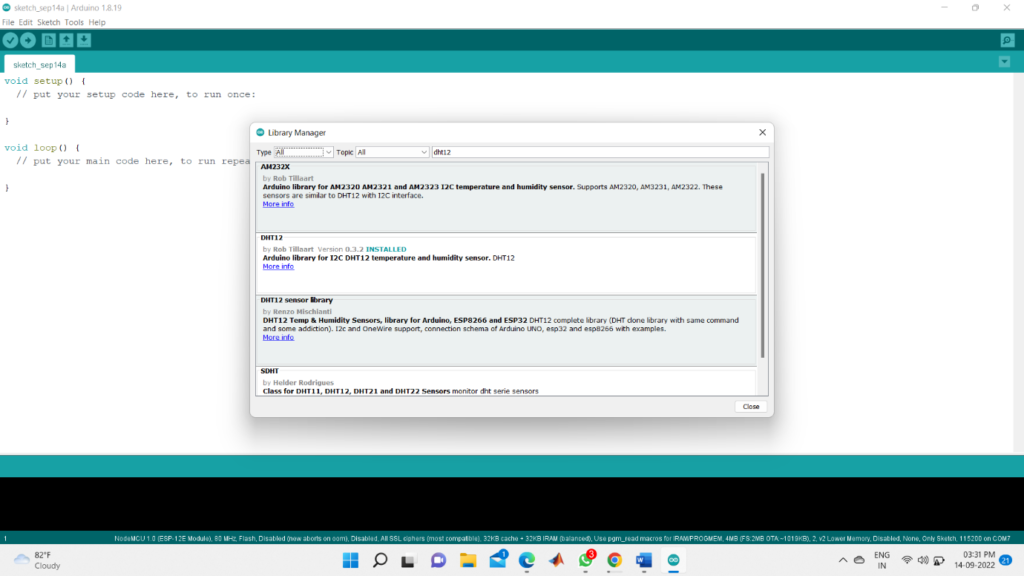
- Another way to add a library is to download the zip file from another website after downloading the file then
Go to sketch > include libraries > add zip file
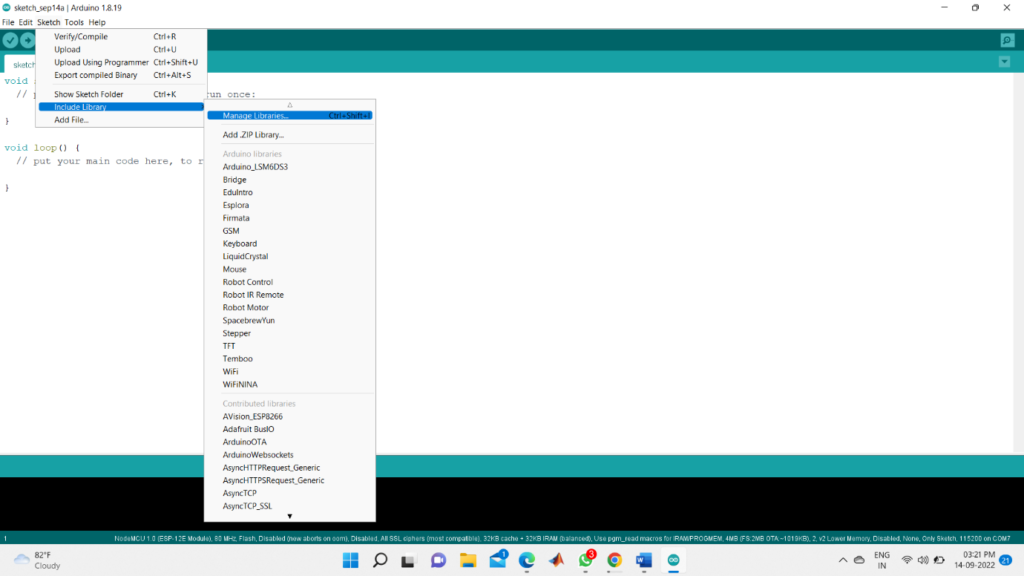
- Another interface appears.
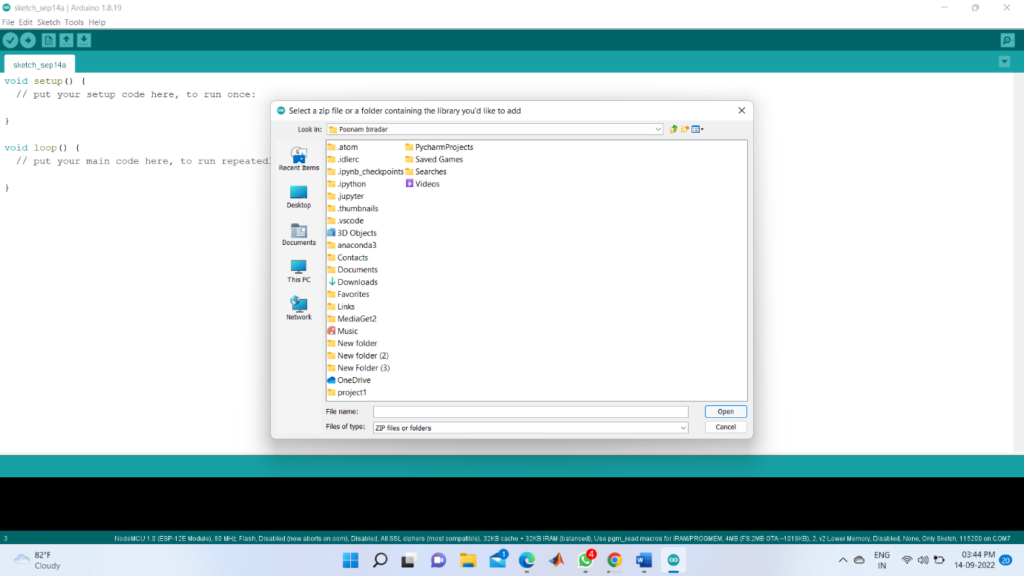
- Now you have to select the path where you have stored the file
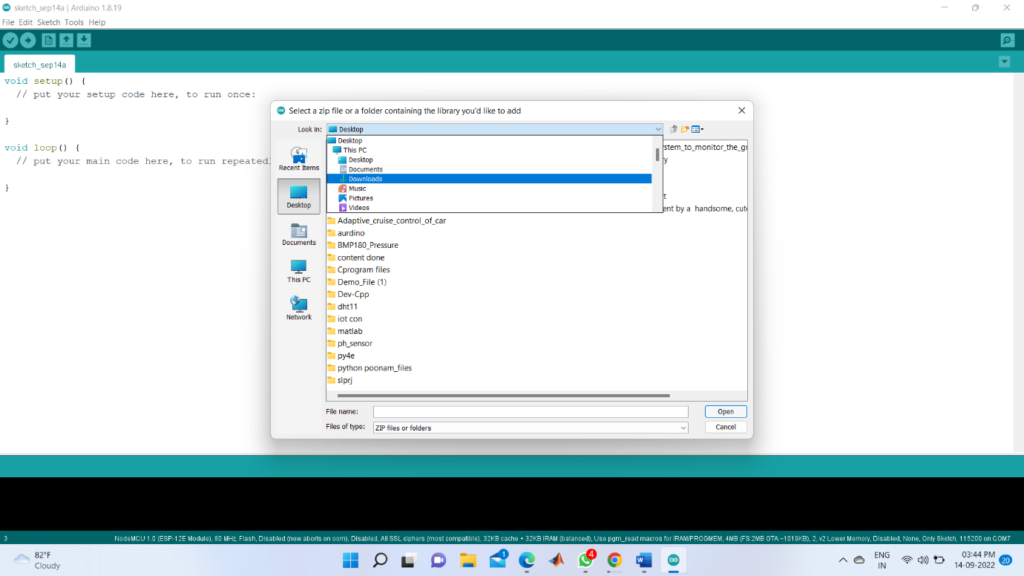
- Select the file and click open. The library will get installed in you laptop
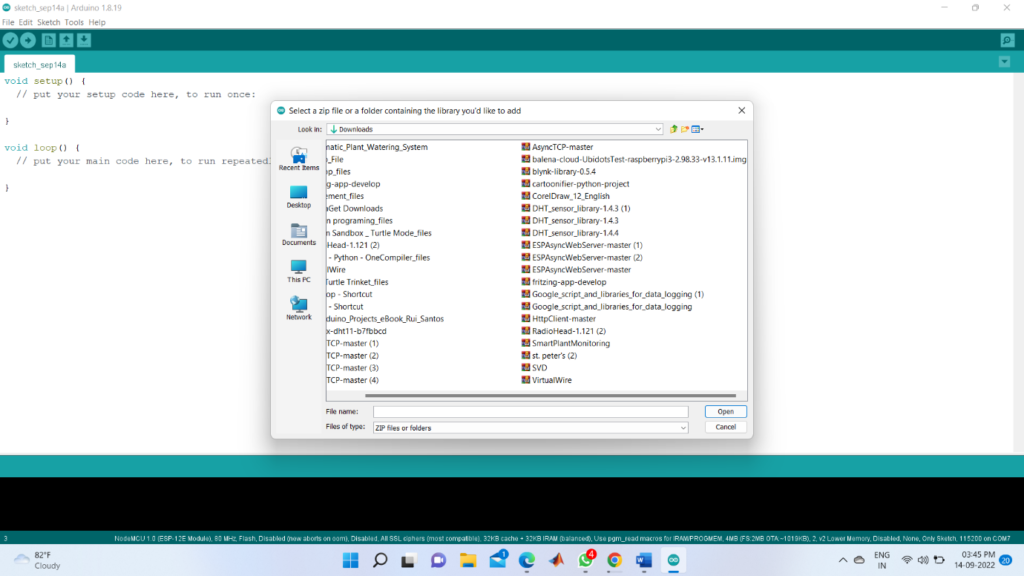
- The library will get installed into your system.
